Vol. 1 / Issue 2
Print Tips: What the heck is a PDF anyway?
 A Portable Document Format (pdf) file is a self-contained cross-platform document. In plain language, it is a file that will look the same on the screen and in print, regardless of what kind of computer or printer someone is using and regardless of what software package was originally used to create it.
A Portable Document Format (pdf) file is a self-contained cross-platform document. In plain language, it is a file that will look the same on the screen and in print, regardless of what kind of computer or printer someone is using and regardless of what software package was originally used to create it.
Although they contain the complete formatting of the original document, including fonts and images, PDF files are highly compressed, allowing complex information to be downloaded efficiently.
Portable Document Format (PDF) is a generic computer term. The best-known PDF implementation is Adobe PDF, a file format created by Adobe Systems in 1993 for document exchange. The remainder of this article discusses Adobe PDF exclusively.
Adobe PDF is used for representing two-dimensional documents in a manner independent of the application software, hardware, and operating system. Each Adobe PDF file encapsulates a complete description of a fixed-layout 2D document that includes the text, fonts, images, and 2D vector graphics which compose the documents.
Invented by Adobe Systems and perfected over 15 years, Portable Document Format (PDF) lets you capture and view robust information — from almost any application, on any computer system — and share it with virtually anyone, anywhere. Individuals, businesses, and government agencies around the world trust and rely on PDF to communicate their ideas and vision.
Liberating information and the flow of ideas is now available in document creation.
Now an open standard — PDF is now a formal open standard known as ISO 32000. Maintained by the International Organization for Standardization, ISO 32000 will continue to be developed with the objective of protecting the integrity and longevity of PDF, providing an open standard for the more than one billion PDF files in existence today.
One Format To Rule Them All: Advantages of PDF Files
When opening some file formats on different computers important information such as fonts or formatting can appear different. This is especially true for Mircosoft file formats. The solution is saving or converting your print-ready files as a PDF.
With PDF files what you see is what you get!
If your file is print-ready then a PDF is the safe bet.
Multiplatform — PDF files are viewable and printable on virtually any platform — Mac OS, Microsoft® Windows®, UNIX®, and many mobile platforms.
Extensible — More than 1,800 vendors worldwide offer PDF-based solutions including creation, plug-in, consulting, training, and support tools.
Trusted and reliable — More than 250 million PDF documents on the web today, along with countless PDF files in governments and businesses around the world, serve as evidence of the number of organizations that rely on PDF to capture information.
Rich in file integrity — PDF files look like original documents and preserve source file information — text, drawings, video, 3D, maps, full-color graphics, photos, and even business logic — regardless of the application used to create them.
More secure — Digitally sign or password-protect PDF documents created with Adobe® Acrobat® or Adobe LiveCycle® software.
Searchable — Leverage text-search features in documents and metadata.
Accessible — PDF documents work with assistive technology to help make information accessible to people with disabilities.

PDFs - How to Use them
A de facto standard file format, PDF (Portable Document Format) can be used to:
- Share files with others who don't have the same software
- Share files with others who use a different platform (Mac, Windows, Linux, etc.)
- Share files that will look the same (layout, fonts) on multiple computer systems
- Share files that can be protected from unauthorized viewing, printing, copying, or editing
- Publish electronic documents, ebooks, etc.
- Print files to many different types of printers, and all look essentially the same
- Create files with annotations, hyperlinks, and bookmarks that can be shared via email and on the Web
- Create interactive forms that can be shared via email and the Web
- Create files that are more efficient than PostScript or native file formats typically used in commercial printing
How to Create PDFs
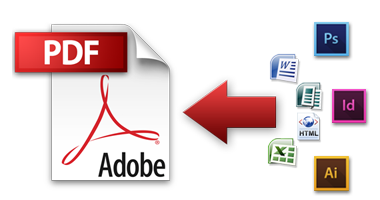
[ https://helpx.adobe.com/acrobat/topics/creating-pdfs.html ]
Click here for tutories on converting files to a PDF.
[ http://helpx.adobe.com/indesign/using/exporting-publishing-pdf.html ]
Click here for a tutorial on how to create a pdf with InDesign, Illustrator and/or Photoshop.
[ http://tv.adobe.com/watch/acrobat-tips-and-tricks/combining-documents-into-a-single-pdf ]
Click here for a tutorial on how to put multiple documents into one pdf.
[ https://support.office.com/en-us/article/Save-as-PDF-443b9ec2-3b9a-431f-b6f7-672550a296b7?ui=en-US&rs=en-US&ad=US ]
Click here for a tutorial for how to create a pdf with MS Office.
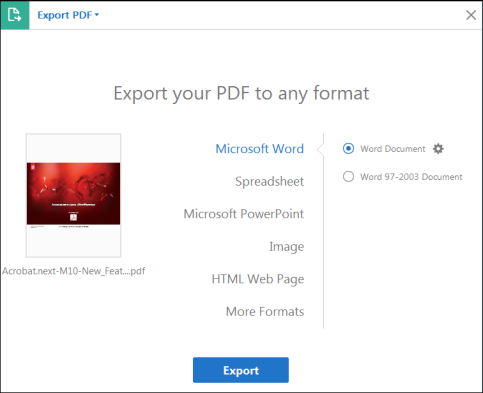
Adobe PDFs and Printing
Adobe® Portable Document Format (PDF) is rapidly gaining acceptance in the global marketplace as the standard file format for electronic document distribution and printing. Think of an Adobe PDF file as a reliable "digital master". With Adobe PDF, you can capture the original look and feel of a document, including all the fonts, images, graphics, and formatting of the original application file. Yet, unlike the original application file, Adobe PDF files are compact and platform-independent, and can be shared, viewed and printed by anyone with free Adobe Reader® software. You can create PDF files from any application using Adobe Acrobat® software.
Commercial printers are using the advantages of the PDF format to save customers money and time. The PDF provides a standard way to store and edit printed publishable documents.
Documents and publications converted to PDF files can easily be seen on screen and printed by users on a variety of computers and operating systems, no matter what program was used to create the file. PDF is a popular format for transferring documents on the Internet.
Printers find the PDF format to be an excellent choice when accepting customer-created files for commercial printing. A PDF file can include all the information needed to print a document or publication correctly. If prepared properly, the PDF files can include the fonts and graphic images needed by a commercial printer. Printers can even edit the PDF file for common prepress problems.
Software tools are available that make it easy to edit and manipulate PDF files. The latest printing equipment is designed to work most efficiently with PDF files. Commercial printers now try to convert all native application files to the PDF format when the files enter their workflow, so they can take advantage of the new technology.
As a result, you can usually save money when you submit your document or publication as a PDF file. Although printers still support files in their native application, many customers can lower their printing costs by using the PDF format. Printers usually have fewer problems with PDF files, and they can identify and fix any problems faster with PDF than with native applications.
When you create a document or publication on your computer for your commercial printer, you are becoming part of the printer's workflow. You must work closely with the printer to make sure your document or publication is assembled according to the printer's digital specifications. The printer has established certain parameters for dealing with digital files that allow the files to flow easily through the system. If you do not follow the printer's procedures, your order could be delayed or the cost increased.
Phone: 734-663-6816 • Toll-free: 800-696-9627 • Email: Info@advprint.com







